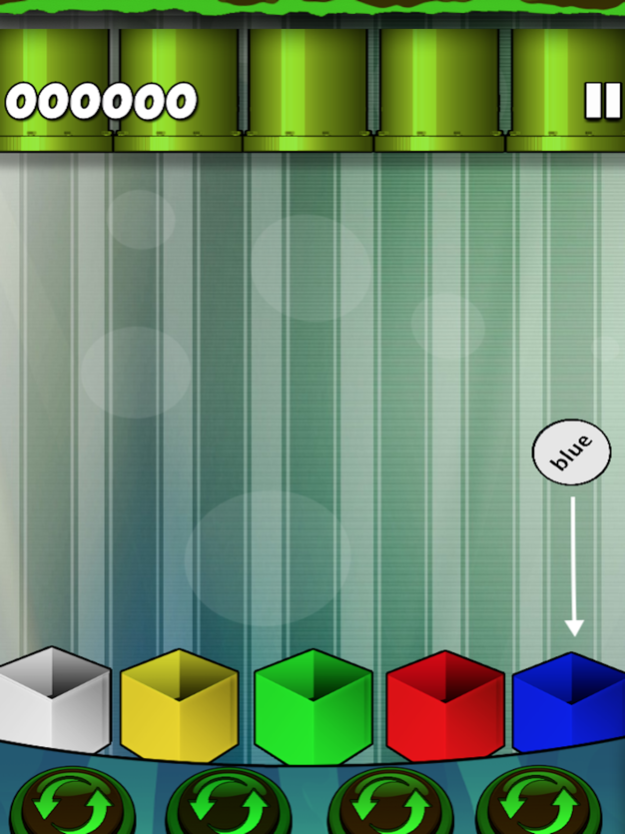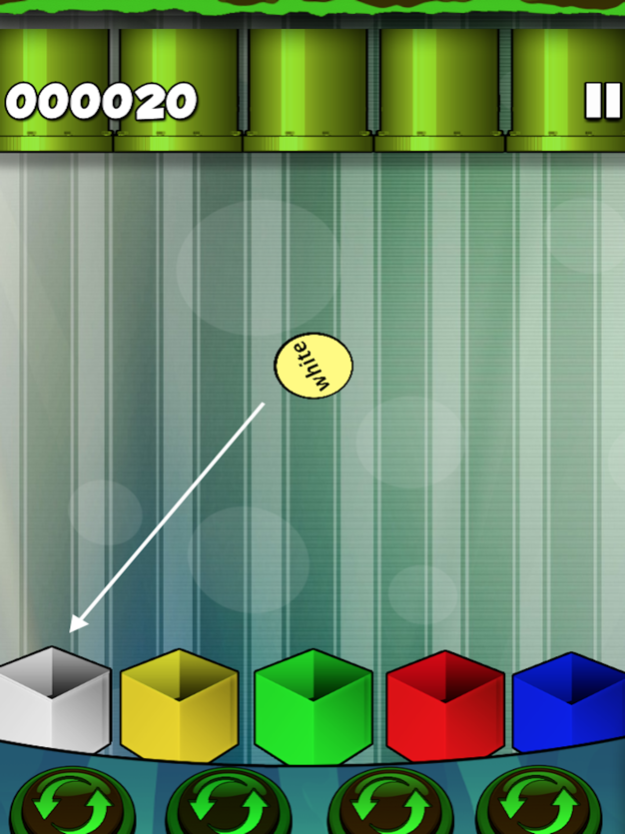colors boxes لعبةذكاء offline 11
Paid Version
Publisher Description
لعبة صناديق الألوان لعبة ذكاء ممتعة،اللعبة لاتتطلب الإتصال بالإنترنت.
اللعبة تعتمد على التركيز وتزداد السرعة في المستويات المتقدمة،تم إضافة تحديثات إلى اللعبة حتى تكون بمستوى ملائم ومناسب للأشخاص الذين يفضلون هذه الفئة من الألعاب، وتم إضافة أشكال أكثر ،
نأمل أن تكون حازت على إعجابكم.
فضلا وليس أمرا.. تقييم اللعبة وكتابة آرائكم ،رأيكم يهمنا.
Offline game.
The game's speed gets higher in advanced levels.
The game has been updated so that it becomes suitable for people who prefer this category of games and more shapes has been added.
If you liked the game, please rate it and write your review..your opinion matters to us.
Sep 29, 2021
Version 11
Performance improvements.
About colors boxes لعبةذكاء offline
colors boxes لعبةذكاء offline is a paid app for iOS published in the Action list of apps, part of Games & Entertainment.
The company that develops colors boxes لعبةذكاء offline is abeer saad. The latest version released by its developer is 11.
To install colors boxes لعبةذكاء offline on your iOS device, just click the green Continue To App button above to start the installation process. The app is listed on our website since 2021-09-29 and was downloaded 0 times. We have already checked if the download link is safe, however for your own protection we recommend that you scan the downloaded app with your antivirus. Your antivirus may detect the colors boxes لعبةذكاء offline as malware if the download link is broken.
How to install colors boxes لعبةذكاء offline on your iOS device:
- Click on the Continue To App button on our website. This will redirect you to the App Store.
- Once the colors boxes لعبةذكاء offline is shown in the iTunes listing of your iOS device, you can start its download and installation. Tap on the GET button to the right of the app to start downloading it.
- If you are not logged-in the iOS appstore app, you'll be prompted for your your Apple ID and/or password.
- After colors boxes لعبةذكاء offline is downloaded, you'll see an INSTALL button to the right. Tap on it to start the actual installation of the iOS app.
- Once installation is finished you can tap on the OPEN button to start it. Its icon will also be added to your device home screen.